INSTRUCTIONS FOR CR4
This unit is preset to operate both Samsung and LG TVs
No programming required; simply add batteries
Battery Installation:
- Open cover: With keypad facing you, first slide dark lens cover away from you (photo A, step 1) and then lift lid upward from the back (photo A, step 2)
- When placing AAA batteries in the compartment note the + and - symbols on the metal hinge should make contact with the corresponding + and - end of each battery (photo B).
- Closing cover: With keypad facing away from you gently close cover by pressing downward (photo C, step 1) and sliding it toward the front (keypad) until it is aligned. (photo C, step 2)
- Test remote by pressing the power button; the LED should light indicating that the batteries are in correctly. If the LED doesn‘t light, then the batteries are either in wrong or the batteries are bad.
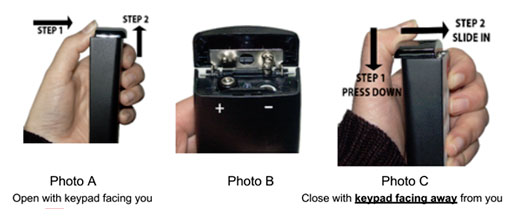
Optional screw for the battery compartment is in plastic bag
Once your batteries are installed your Clean Remote® CR4 is now ready to use with all LG and Samsung TVs
This unit is also ready to operate these RCA commercial TV models
CT-3260 CT3260 CT-3270 CT3270 J22BE929 J22DE825 J26DE825 J28BE929 J28DE825 J28DE925 J28LV842 J32BE825 J32BE925 J32BE929 J32DE825 J32DE925 J32LV840 J32LV842 J39BE825 J40BE220 J40BE925 J40BE929 J40LV840 J40LV842 J42LV840 J43BE929 J43LV840 J43LV842 J49BE926 J49BE929 J49LV840 J49LV842 J55BE220 J55BE825 J55BE925 J55BE926 J55BE929 J55LV842 J55LV842N J65LV840 R230D1 R230D2
